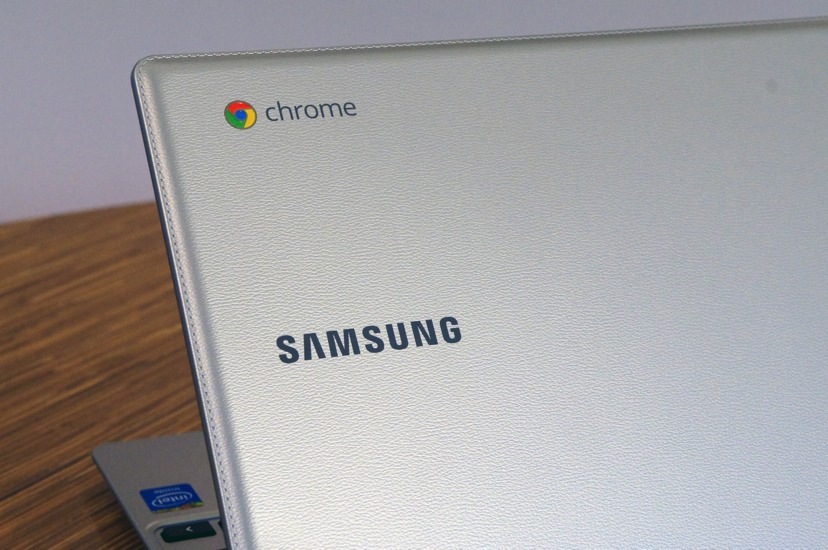There was a time when Barnes & Noble was so big, so dominating, that even Tom Hanks managed to look like a jerk when he played a
book-chain executive. But times have changed, and as people began to order their books online -- or even download them -- B&N found itself struggling to keep up. After losing
a lot of money last year, the company decided it was time for a change: It vowed to stop making its own tablets, and instead team up with some third-party company to better take on Amazon and its Kindle Fire line. Turns out, that third party was
none other than Samsung, and the fruits of their partnership, the $179
Galaxy Tab 4 Nook, is basically a repackaged version of the
existing Galaxy Tab 4 7.0. Well, almost, anyway. The 7-inch slate comes pre-loaded with $200 worth of free content, and the core Nook app has been redesigned to the point that it actually offers a better reading experience than the regular Nook Android app. But is that a good enough reason to buy this instead of a Kindle Fire? Or any other Android tablet, for that matter?
GALLERY|14 PHOTOS
Samsung Galaxy Tab 4 Nook review
HARDWARE
As you've already gathered, this is the same hardware you'll find on the 7-inch Galaxy Tab 4, which came out
four months ago. Since we never got around to reviewing that, though, I'll do a thorough walk-through here as if it were a brand-new device. What's funny is that depending on how you look at it, you actually
have seen this tablet before:
The Nook(available in black and white) has the same textured plastic backing as other recent Samsung devices. As I've said about other products, like the
Chromebook 2, the leathery plastic and chrome accents go a long way in making an otherwise generic device look more expensive than it is. As a bonus, the textured plastic doesn't pick up fingerprints, and it's pretty scratch-resistant, too. During my testing, I routinely tossed the tablet in a bag with pointy items like pens and keys, and it never emerged worse for wear.
The Galaxy Tab 4 Nook is a 7-inch device, so
of course it's small, lightweight and easy to hold. At 0.35 inch thick, it's a little chubby compared to other small-screen slates, like the 8-inch
Galaxy Tab S. Even so, it weighs just 0.6 pound, so let's not nitpick to the point where we're calling this thing "heavy." It's not. And besides, you might even find that those wide, flat edges make the tablet easier to hold.
For a budget device, the screen is actually quite lovely. Sure, the 1,280 x 800 resolution translates to a not-so-great pixel density of 216 ppi, but then again, what more did you expect on a $179 tablet? For the money, you get a bright panel with good viewing angles that's well-suited for reading and movie-watching. Even at half-brightness, I had no problems using it on a long rail trip, with daylight streaming in through the window next to me.
Flip the device around and you'll find the usual spate of ports: a headphone jack up top, a micro-USB charging socket on the bottom, a speaker and 3-megapixel camera around back and a 1.3MP one up front. The right edge, meanwhile, is home to a volume rocker, power button and IR blaster -- a fairly uncommon feature on a budget tablet. Nearby, you'll also find a microSD slot supporting cards up to 32GB. It's a shame, that -- you'll need every last bit of storage space to augment the device's skimpy 8GB of built-in memory, only 2GB of which is user-accessible.
SOFTWARE
The way Samsung and Barnes & Noble pitched the device, this is Samsung hardware mixed with B&N's Nook software. That's a little misleading: This is a Samsung tablet, with Samsung's user interface, but with some Nook apps sprinkled in, too. What we have here is the same TouchWiz experience -- everything from the icons to the onscreen keyboard to the settings menu is the same as on other Samsung tablets. Likewise, there's Samsung's signature Multi Window feature, allowing you to view two apps side by side. It even has Google Play access, so you can download all the apps you'd install on any other Android device -- yes, including Amazon Kindle. What's nice, though, is that unlike other Samsung tablets, this one doesn't include Sammy's intrusive
My Magazine -- big panels that sit to the left of the home screen and can't be removed. I don't really like the Galaxy Tab 4 Nook, as you'll see, but I do wish other Samsung products had this scaled-back UI.
Other than that, the biggest difference is that Sammy pre-loaded the Nook tablet with some key Barnes & Noble applications, including Nook Apps, Nook Library, Nook Search, Nook Settings, Nook Shop, Nook Today (a personalized recommendation engine) and Nook Highlights (useful if you choose to underline stuff as you're reading). You'll also find (removable) widgets for your library and the Nook Store -- in fact, both were waiting for me on the home screen when I booted up the device.
Additionally, Samsung and Barnes & Noble tossed in some free content -- a motley collection of books, magazines, movies and TV shows said to be worth $200. There's something for everyone here; the flip side is that much of it will probably register as junk. On your bookshelf, To Kill a Mockingbird sits alongside a Danielle Steel romance and the kid's title Pete the Cat. For film and TV, there's the pilot episode of Veep, among other shows, as well as The Lego Movie. (Fortunately, the Nook has a parental control feature allowing for different user profiles.) If it's magazines you're after, you have a choice of three: Us Weekly, National Geographic and Sports Illustrated. Finally, you'll get $5 in Nook Store credit. It's a nice gesture, but it won't go far: Five bucks isn't enough to buy most e-books in B&N's catalog. Again, I'm sure the two companies meant well, but if it were a choice between extra content and a tablet with faster performance and longer battery life, I'd choose the latter in a heartbeat.
GALLERY|34 PHOTOS
Samsung Galaxy Tab 4 Nook screenshots
What's surprised me is that this is not a copy-and-paste of the regular Nook for Android app. Whereas the Nook application on my Moto X combines the library, search and store functions into one place, the Galaxy Tab 4 Nook contains different apps for all those things. Whichever you use, the core functionality is the same: In addition to reading content, you can access the store, highlight passages and rate/review stuff. But here, the icons are different, and you don't always have to drill as far into menus to get what you want (see: font options, search, table of contents). Highlighting text is also easier in the Samsung app than the regular Android one. If anything, the UI feels more similar to Barnes & Noble's e-ink e-readers, which is funny because that would seem to be an entirely different class of product. Certainly, this is a more pleasant Nook experience than what you'd get on other Android devices. Something to keep in mind if you're already a loyal Barnes & Noble customer.
Beside the various Nook apps, Samsung installed a few other third-party programs as well, including Dropbox, Hancom Office 2014, Netflix, OfficeSuite 7 (the more robust of the two office programs here) and the game Rayman Jungle Run. You'll also find a shortcut to Samsung's own curated app store -- you know, should Google Play not be enough. Obviously, this is a bit of a mixed bag, but to each his own. You can at least uninstall anything that doesn't suit you.
PERFORMANCE AND BATTERY LIFE
| SAMSUNG GALAXY TAB 4 NOOK | ASUS MEMO PAD 7 AND 8 ** | NEXUS 7 (2013) | SAMSUNG GALAXY TAB S *** | AMAZON KINDLE FIRE HDX (7-INCH) |
|---|
| Quadrant 2.0 | 4,224 | 19,495 | 6,133 | 18,591 | 19,655 |
| Vellamo 2.0 | 1,058 | 1,933 | 1,597 | 1,672 | N/A |
| SunSpider1.0.2(ms)* | 1,636 | 607 | 602 | 1,109 | 554 |
| 3DMark IS Unlimited | 2,659 | 14,171 | N/A | 12,431 | N/A |
| CF-Bench | 11,474 | 22,284 | 15,366 | 31,695 | N/A |
*SunSpider: Lower scores are better.
**Average score for the 7- and 8-inch models.
***Average score for the 8.4- and 10.5-inch models.
|
I only saw the Galaxy Tab 4 Nook for the first time last week, but already I've heard Barnes & Noble reps say several times that the tablet is built for reading. To some extent, they're just stating the obvious: Samsung and Barnes & Noble built a tablet together, and it's supposed to offer a great reading experience, because that's what B&N is good at. Duh. But I also suspect the two companies have been trying to keep our expectations in check. Even for a budget tablet, this thing is kinda slow, and I think Samsung and Barnes & Noble both know it. Under the hood, it has the same internals as the regular Galaxy Tab 4 7.0 -- a 1.2GHz quad-core Marvell PXA 1088 processor and 1.5GB of RAM, a combination that sorely trails the competition in benchmark tests. The results were so bad, in fact, that I thought at first the numbers might be flukes. Indeed, I ran the tests many, many times, and the results were always far below other tablets, even the similarly priced ASUS MeMO Pad 7, last year's Nexus 7 and the 7-inch Amazon Fire HDX.
That sluggishness rears its head in real-word use, too. The accelerometer was often slow to catch up as I flipped the device from portrait to landscape mode and back. Web browsing is smooth enough, though the benchmarks suggest you'd have an even snappier experience on competing devices. Cold-booting the device takes a long 24 seconds, forcing you to wait through animated splash screens for both Samsung and Nook. Multi Window mode works, but it can take a second or two for a new app to load if you decide to replace one of the two panes. Even the Nook library -- the app that matters most -- was often slow to load up my bookshelf. Like other Samsung devices, the Nook was initially slow to minimize apps when I pressed the home button. Luckily, there's a solution, and it actually has to do with S Voice, of all things: Just go into S Voice settings and uncheck the box "open via the home key." That way, when you press the home button, the device won't wait to see if you'll do a double-press to launch the voice assistant. With that issue, at least, I was able to improve the performance.
The problem, too, is that for the folks buying this, the Galaxy Tab 4 Nook isn't just for reading. If it were, they'd get a standalone e-reader and call it a day. But if you're going to get an Android tablet, particularly one with multi-window support and access to the Google Play store, you probably want to do more than just read e-books. You want to download apps. Stream movies. Browse the web. Maybe play the occasional game. The Galaxy Tab 4 Nook can do most of that, but not always smoothly. Another device -- even a competing budget tablet -- will probably feel faster.
| TABLET | BATTERY LIFE |
|---|
| Samsung Galaxy Tab 4 Nook | 7:34 |
| Microsoft Surface 2 | 14:22 (LTE) |
| Apple iPad Air | 13:45 (LTE) |
| Samsung Galaxy Tab S (10-inch) | 12:30 |
| Samsung Galaxy Tab S (8-inch) | 12:22 |
| Apple iPad mini with Retina display | 11:55 (LTE) |
| Amazon Kindle Fire HDX (7-inch) | 10:41 (WiFi) |
| Nexus 7 (2012) | 9:49 |
| ASUS MeMO Pad 8 | 9:21 |
| Kindle Fire HD (8.9-inch) | 9:01 |
| ASUS MeMO Pad 7 | 8:36 |
| NVIDIA Shield tablet | 8:23 |
| Sony Xperia Z2 Tablet (2012) | 7:57 |
| Nexus 7 (2013) | 7:15 |
Samsung says the Galaxy Tab 4 Nook's battery can last up to 10 hours. With light usage, that might well be true. But in our (admittedly taxing) video rundown test, the battery died out a few hours sooner. All in all, the tablet was able to last through about seven and a half hours of looping a 1080p video at fixed brightness, with social networks periodically refreshing in the background. Again, your mileage will vary, but it's worth noting that other devices can do better. ASUS' MeMO Pad 7 also got about an hour more than the Nook. Meanwhile, the 7-inch Amazon Kindle Fire HDX managed nearly 11 hours in the same grueling test. Even the 2013 Nexus 7 gets about the same runtime as the Galaxy Tab 4 Nook -- and the performance is slightly better, too.
THE COMPETITION
When the original
Nook Tablet came out, it was easy to forgive some of its shortcomings, just because the price was fairly low. At the time, $249 was cheap for an Android tablet, especially when flagships routinely sold for $500 and up. This is a different time, though, and while $170 isn't
bad for this new Nook device, it also faces stiffer competition. The ASUS MeMO Pad 7, for instance, has a lower price of $150, complete with an IPS display, double the internal storage, longer battery life, a microSDXC slot supporting higher-capacity cards and a quad-core processor that creams the Galaxy Tab 4 Nook in benchmarks.
Meanwhile, Dell sells the $160 Venue 7, which has a 1,280 x 800 IPS screen and a higher-resolution 5MP rear camera. (I haven't tested that, so I can't vouch for the performance.) Finally, it comes with 16GB of storage, and can accommodate memory cards as large as 64GB. It goes without saying, too, that any Android tablet is capable of running the standard Nook app. So far as I can tell, then, the one thing the Galaxy Tab 4 Nook has going for it is Multi Window support, but what good is that if the processor is too weak to handle it?
If you're willing to spend more, the 7-inch Amazon Kindle Fire HDX starts at $229 with 16GB of storage ($244 without ads on the lock screen). For the money, almost everything is better: The battery life is several hours longer, and the performance is stronger, thanks to a fairly up-to-date Snapdragon 800 processor and 2GB of RAM. The screen is sharper too, with 1,920 x 1,200 resolution and a tight pixel density of 323 ppi. You won't get Google Play access, unfortunately, but Amazon's own app store has grown steadily over the years, and its digital content selection is just as diverse as Barnes & Noble's.
Amazon even basically matches B&N on technical support: Whereas Barnes & Noble offers lifetime in-store service for its Nook tablets, Amazon's built-in "Mayday" feature lets you access live help anytime. Other than the fact that Amazon's tablet costs $50 more, it's hard to say why you'd get the Galaxy Tab 4 Nook instead. Because even if having access to Google Play is important to you, you'd still be better off with last year's Nexus 7. It costs $229, just like the Kindle Fire HDX, and it too has a 1,920 x 1,200 screen. The performance won't be quite as brisk as the HDX, but it should still be snappier than the new Nook tablet. The battery life is similar to the Nook as well, so you're not giving up anything in the way of endurance.
WRAP-UP
This should come as a shock to no one, but the Galaxy Tab 4 Nook is only a good idea if you're already a loyal Barnes & Noble customer. Setting aside the fact that it comes with free content (a gimmick, if you ask me), this tablet is appealing because it offers a better reading experience than even the regular Nook for Android app. Until Barnes & Noble redesigns its standard Android application, this is the best Nook experience you're going to get, short of buying one of B&N's standalone, e-ink e-readers.
Even then, that's a stretch: It's not like the regular Nook app is so bad that you shouldn't consider other Android tablets. If you're not even a Nook customer, then there's definitely no reason to buy this. Sure, the design is nice, and the screen is bright, but the battery life is short compared to competing devices, and the performance is slower. Adding insult to injury, you get less built-in storage for apps, books, photos and music, and the microSD slot doesn't officially support cards larger than 32GB. For people who just want a budget Android tab, and don't care where they buy their books, you can do better, even for $179