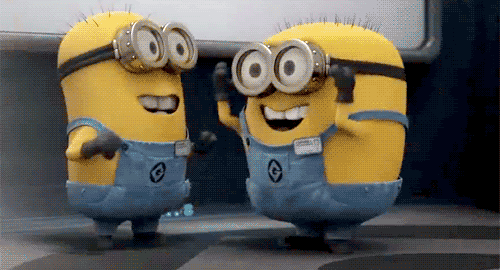The lack of native backward compatibility in the new PlayStation 4 was a bit of a bummer when the console was announced, but Sonypromised it had a solution. The company bought game streaming startup Gaikai a few years back, and has been developing the technology to deliver its catalog of PlayStation 3 titles not only to the PS4, but to smart TVs, tablets, and phones. Now the first details on the guts of Sony’srecently announced PlayStation Now streaming service are leaking out, and it all starts with custom PS3 hardware that crams eight consoles into one server.
The lack of native backward compatibility in the new PlayStation 4 was a bit of a bummer when the console was announced, but Sonypromised it had a solution. The company bought game streaming startup Gaikai a few years back, and has been developing the technology to deliver its catalog of PlayStation 3 titles not only to the PS4, but to smart TVs, tablets, and phones. Now the first details on the guts of Sony’srecently announced PlayStation Now streaming service are leaking out, and it all starts with custom PS3 hardware that crams eight consoles into one server.
According to content partners that are working with Sony to test PlayStation Now, the service relies on a new piece of PS3 hardware. It consists of a single motherboard with the miniaturized components for eight PS3s embedded, each of which can be independently controlled. Sony’s PS Now server farms will be filled with rack after rack of these units to power games in the cloud.
Sony reportedly decided to create new hardware after experimenting with placing retail PS3 units in data centers. However, the space and power requirements to run enough games made this plan fundamentally unfeasible. As an added bonus, redesigning the PS3 hardware to fit multiple units on a single board allowed Sony’s engineers to optimize the console for faster response times. This could save precious milliseconds to combat the latency of playing games over the internet — it could be the difference between a console-like experience and a laggy mess.
PlayStation Now will rely on the PS3s in the cloud to do all of the rendering and processing work, which is why Sony thinks it can get PS3 games running on almost any screen with an internet connection. Most titles on Sony’s regular local console platform run at 30 fps with 100-150ms of input lag. That doesn’t leave a lot of breathing room for internet latency — anything over 150ms starts to feel disconnected from controller input. Sony hasn’t said officially how the system compensates for this, but there are whispers.