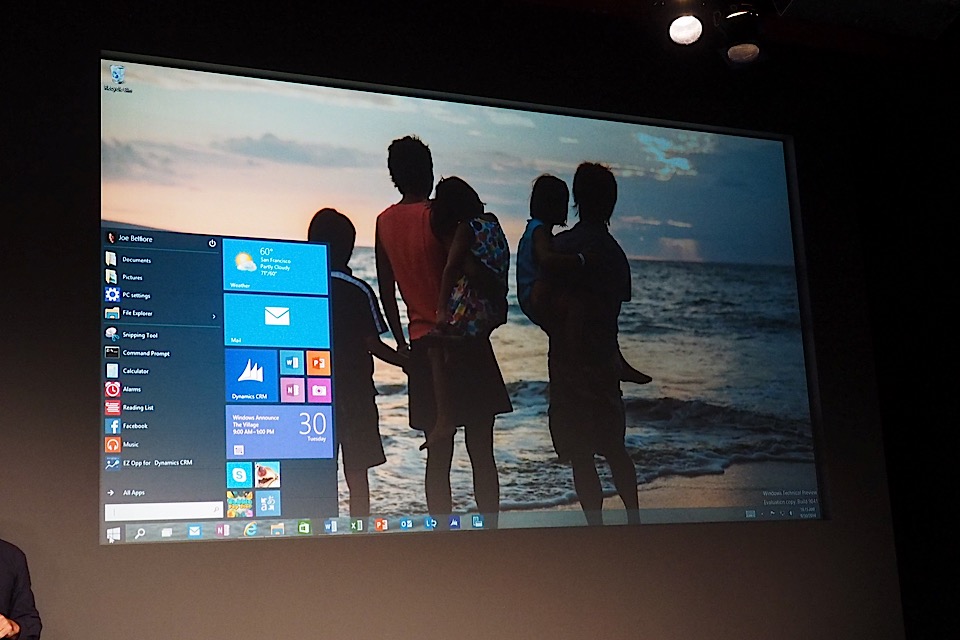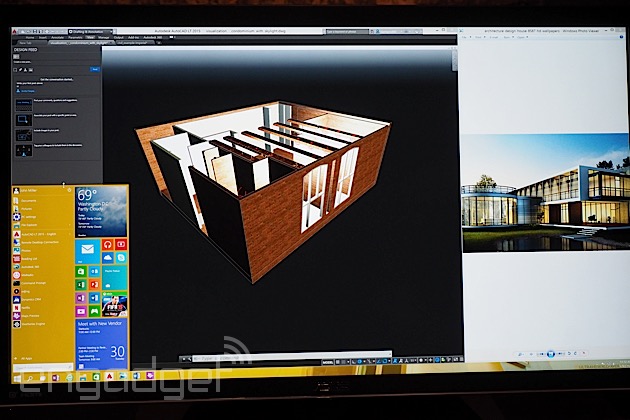It’s been almost a full year since the
Xbox One and
PlayStation 4
hit the shelves, but it's only now that the game selection is really
starting to catch up with their gargantuan sales figures. From survival
horror to online, open world racer, there’s a lot to look forward to in
the build up to the coming period. Every title here is set to hit both Microsoft and Sony’s latest consoles
in the fourth quarter of this year. The following is far from an
exhaustive list of what’s on offer for next-gen systems.
Shadow of Mordor
Set in the
Lord of the Rings universe,
Shadow of Mordor takes core movement and combat mechanics from the
Assassin’s Creed and
Batman: Arkham
franchises and mixes in a gripping enemy hierarchy. Known as the
Nemesis system, the feature pits players against an array of quarreling
enemy captains, each with their own strengths and weaknesses.
You’ll find yourself forming rivalries with specific,
procedurally-generated characters while traversing the moody open world.
The latter half of the game even lets you exert your influence over
captains, making them fight for you and helping them to rise up to the
rank of Warchief. This adds an extra dollop of strategy on top of what’s
already a winning formula.
Not only does the game look great on both Xbox One and PlayStation 4,
but the mix of new and old mechanics makes for an experience that’s
both fresh and familiar at once. Mordor is also a far more interesting
place to spend a few dozen hours than we could have expected.
Shadow of Mordor is out now for Xbox One and PS4.
Alien: Isolation
Creative Assembly is a studio known for its excellent, large-scale
Total War strategy franchise, but
Alien: Isolation
proves that it's capable of producing a great, IP-driven horror game as
well. From the moody atmosphere of the game’s Sevastopol station
setting, to the excellent sound design and tiny details dotted around
its rooms and corridors, the title is a love letter to Ridley Scott’s
1979 masterpiece.
The game has players focusing on stealth, spending most of their time
tracking, hiding and avoiding a single, invincible foe. The creature
itself isn’t scripted, but features a complex AI, meaning that no two
play-throughs will ever be quite the same.
The title is both visually stunning and nerve-shreddingly intense. Not for the faint hearted.
Alien: Isolation is out now for Xbox One and PS4.
Destiny
Destiny may have been out for over a month, but it's still
one of the biggest titles to hit shelves in the latter part of 2014.
While it may not quite live up to the next-gen hype that preceded its
arrival, it’s still a great online, team-based shooter with an open
world mentality.
The first-person-shooter mechanics are as precise and satisfying as you would expect from Bungie, the studio that spawned the
Halo franchise. We recently took
a detailed look
at the game, finding that while the players can safety ignore the
game's thread-bare storyline, its gameplay, loot drive and drop-in
playability make it well worth a look.
One of the most compelling aspects of
Destiny is how it’s
set to evolve over the coming months and years. Bungie has already
announced two content packs for the game, with the promise of more to
come. It’s worth noting that major content additions won’t be free,
meaning you’ll have to shell out some extra cash if you want to
experience new missions into 2015 and beyond.
Destiny is out now for Xbox One and PS4.
Assassin’s Creed: Unity
Ubisoft’s pseudo-historical free running franchise went from strength
to strength during the last console cycle, and the series’ first
next-gen-only entry looks to evolve it in a number of key ways.
Not only is the title a significant visual upgrade over previous
versions, but it also marks a return to the game’s stealth roots and
throws co-operative play into the mix. Up to four players can work
together to accomplish objectives, and the developer has made it clear
that in
Unity, direct combat is a last resort, only to be relied upon when more subtle approaches fail.
Conceptually speaking at least, the game’s 18th century Paris setting is also one of the strongest we’ve seen in an
Assassin’s Creed
game. The urban expanse is overflowing with iconic buildings and crowds
of discontented citizens, making for a moody and engaging backdrop to
the protagonists story.
Assassins Creed: Unity launches November 11 for Xbox One and PS4.
Halo: The Master Chief Collection
Though we’ll have to wait until 2015 for the next entry in the series,
Halo: The Master Chief Collection should make that wait significantly more bearable. Developer 343 Industries has packed four full games (
Halo: Combat Evolved,
Halo 2,
Halo 3 and
Halo 4) onto a single disk, complete with each title’s separate multiplayer modes, accounting for more than 90 maps.
The second entry in the series is the only title to receive a full
anniversary treatment, with the entire game (including six multiplayer
maps), being completely re-made for the new release. All of the titles
run at 1080p 60 fps resolution.
Halo: The Master Chief Collection launches November 11 for Xbox One.
GTA V
It speaks volumes of Rockstar’s latest title that its re-launch on
the PS4 and Xbox One is one of the most anticipated releases of the 2014
holiday season – a full year after its debut on the PS3 and Xbox 360.
We gave the title a
glowing review
when it arrived in November 2013, and the next-gen release is set to
improve on the original in a number of small but significant ways. The
vast majority of the changes are aesthetic, with the remastered game
featuring a new foliage system, additional wildlife and denser traffic
on roads.
The next-gen port will also bring with it enhanced vehicle damage and
better weather effects, and players will be able to transfer their GTA
Online characters from the old version to the new, providing both
systems are on the same manufacturer’s consoles (i.e. PS3 to PS4 and
Xbox 360 to Xbox One).
GTA V launches November 18 for Xbox One and PS4.
The Crew
The Crew is a massively multiplayer racer that puts the
entire United States on a disk. Well, we say entire, but in reality
we’re looking at a shrunken down version of the country, with major
cities positioned correctly, relative to each other, and the areas
in-between being populated with roughly accurate scenery. Just because
The Crew isn’t to scale certainly doesn’t mean it’s small, with it reportedly taking a full 90 minutes to cross the map.
The open world includes 15 famous cities, including Chicago, New
York, Miami and Los Angeles, and tasks players with working together to
accomplish goals. While playing the game, users will earn cash and gain
experience, picking up equipment that has stats similar to what you’d
find in an RPG. The developer hopes this will add a deeper and more
nuanced sense of progression to the genre.
The Crew launches December 2 on Xbox One and PS4.
Call of Duty: Advanced Warfare
While recent entries in the
Call of Duty franchise may have stayed true to the tried and tested formula,
Advanced Warfare promises to make significant changes.
Like previous entries in the series, the new title heads into the future, but unlike 2012’s
Black Ops 2,
Advanced Warfare looks to add some new ideas. Similar to the
Crysis
franchise, the title gives players control of an exoskeleton-equipped
soldier, giving them the ability to cloak, sprint faster, jump higher
and more. When it comes to multiplayer, this allows for a greater degree
of verticality in maps and more significant variation in player
classes.
There has also been a significant graphical upgrade, with the title
being the first next-gen-only release in the series as of yet. Its
appeal is no doubt helped by the casting of the excellent Kevin Spacey
as the shadowy leader of Atlas Corporation – the fictional world’s
largest private military corporation.
Call of Duty: Advanced Warfare is released November 3 on Xbox One and PS4.
Far Cry 4
Far Cry 4 sees the franchise move to Kyrat – a violent
Himalayan setting. It gives players a brand new open world to explore,
with varied terrain, a charismatic villain, and a host of new wildlife
including rhinos and rideable elephants.
Big additions this time around are the ability to play the game with a
friend, as well as a new gyrocopter vehicle that lets players scout out
the map from the skies. Once you’re done flying around, there’s even a
wing suit that allows you return to solid ground in style.
Overall,
Far Cry 4 doesn’t look to be a re-invention of the
franchise, but rather an evolution that offers new features and provides
a whole new world to explore.
Far Cry 4 will hit shelves November 18 for Xbox One and PS4.
The Evil Within
Resident Evil creator Shinji Mikami’s new game may not have
the same widespread appeal as some of the other titles in this list, but
that doesn’t stop it from being one of the most compelling.
Alien: Isolation might provide some tense, unscripted frights, but
The Evil Within
is a pure, bloody survival horror that looks to keep players on the
edge of their seats from start to finish. Like every great title in the
genre, the game provides you with very limited ammo and pits you up
against a variety of grotesque, nightmarish foes.
The Evil Within is out now for both Sony and Microsoft’s next-gen console

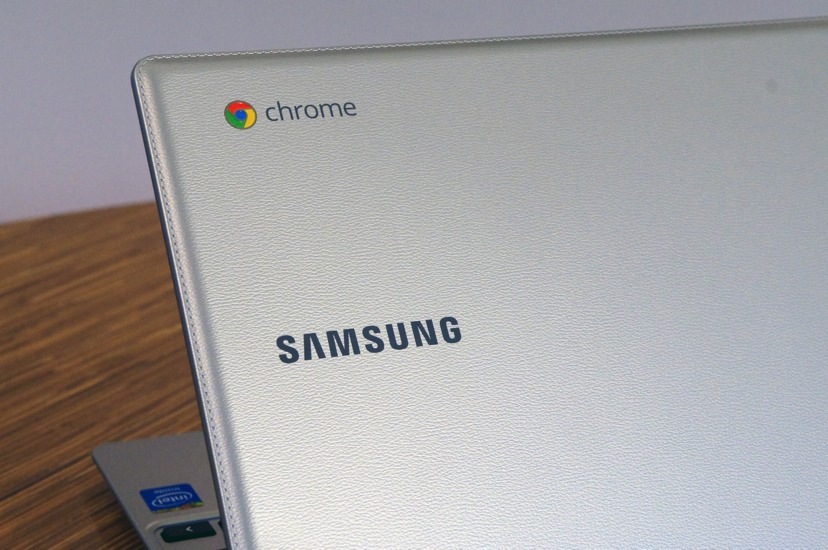






.jpg)
.jpg)
.jpg)
.jpg)
.jpg)
.jpg)
.jpg)
.jpg)


.jpg)


 Briti
Briti