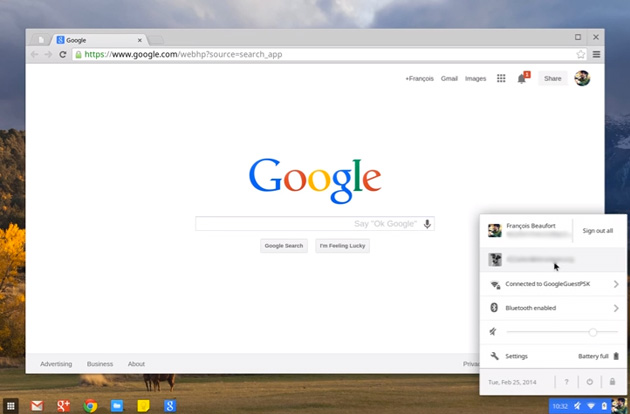The best meetings are face-to-face—we can brainstorm openly, collaborate closely and make faster decisions. But these days, we often connect with each other from far-flung locations, coordinating time zones and dialing into conference calls from our phones. Meetings need to catch up with the way we work—they need to be face-to-face, easier to join, and available from anywhere and any device. Starting today, they can be: Any company can upgrade their meeting rooms with a new Chromebox, built on the Chrome principles of speed, simplicity and security.
Chromebox for meetings brings together Google+ Hangouts and Google Apps in an easy-to-manage Chromebox, making it simpler for any company to have high-definition video meetings. Here are a few highlights:
Companies like Eventbrite, Gilt, oDesk and Woolworths have been testing Chromebox for meetings, and have told us that they love the simple setup, the ease of use, and being able to see their colleagues in other offices. More importantly, the low price will enable them to extend these benefits to even more employees, rooms and offices. Find out how Chromebox for meetings can help you and your coworkers see eye-to-eye. Happy meetings, everyone!
Chromebox for meetings brings together Google+ Hangouts and Google Apps in an easy-to-manage Chromebox, making it simpler for any company to have high-definition video meetings. Here are a few highlights:
- Instant meeting room. Chromebox for meetings comes with a blazing-fast Intel Core i7-based Chromebox, a high-definition camera, a combined microphone and speaker unit and a remote control. Set up your entire room in minutes and easily manage all meeting rooms from a web-based management console. All you need is the display in your room, and you’re good to go.
- Simpler and faster meetings. Walk into the room, click the remote once and you’re instantly in the meeting. No more complex dial-in codes, passcodes or leader PINs. Share your laptop screen wirelessly, no need for any cords and adaptors. Integration with Google Apps makes it easy to invite others and add rooms to video meetings, directly from Google Calendar.
- Meetings with anyone, anywhere. Up to 15 participants can join the video meeting from other conference rooms, their laptops, tablets or smartphones. Need to meet with a customer who doesn’t use Chromebox for meetings? That’s easy too—all they need is a Gmail account. You can also connect to rooms that have traditional video conferencing systems using a new tool from Vidyo, and participants who prefer phones can join your meeting with a conference call number fromUberConference.
Companies like Eventbrite, Gilt, oDesk and Woolworths have been testing Chromebox for meetings, and have told us that they love the simple setup, the ease of use, and being able to see their colleagues in other offices. More importantly, the low price will enable them to extend these benefits to even more employees, rooms and offices. Find out how Chromebox for meetings can help you and your coworkers see eye-to-eye. Happy meetings, everyone!