For a number of recent events, including the World Cup and Lollapalooza, Snapchat let users beam their event photos to a crowd-contributed feed known as Our Story.
After over 350 hours of snaps were uploaded during the test events
(then curated down to just a few minutes for each), the outfit is now
letting everyone in on the action. With the latest update, a new Live
section rests just below Recent Updates in the app after you capture a
photo or some video footage (it's also accessible from the Stories
button on the edit screen). From there, simply select the appropriate
option you're attending to share your spinet of coverage with the
masses. Of course, you don't have to be in attendance to browse the feed
and catch on what you're missing from afar.
Showing posts with label Mobiles. Show all posts
Showing posts with label Mobiles. Show all posts
Saturday, 30 August 2014
Tuesday, 10 June 2014
Q mobile Secret codes

Q mobile all models test mode: Type 2945#*# on the main screen.
2945*#01*# Secret menu for LG
IMEI (ALL): *#06#
IMEI and SW (Q mobile 510): *#07#
Software version (Q mobile B1200): *8375#
Recount cheksum (Q mobile B1200): *6861#
Factory test (B1200): #PWR 668
Simlock menu (Q mobile B1200): 1945#*5101#
Simlock menu (Q mobile 510W, 5200): 2945#*5101#
Simlock menu (Q mobile 7020, 7010): 2945#*70001#
Simlock menu (Q mobile 500, 600): 2947#*
Qmobile-U81XX SPECIAL CODES
Code to read phone version :
- Phone without SIM
- Enter 277634#*# or 47328545454#
- Select 'SW Ver.info'
Code to reset phone :
- Phone without SIM
- Enter 277634#*# or 47328545454#
- Select 'Factory Reset'
Code to enter UNLOCK MENU :
- Phone wit SIM inside
- Enter 2945#*88110#
Test Menu 8330 : 637664#*#
Test Menu 8180 V10a: 49857465454#
Test Menu 8180 V11a: 492662464663#
Test Menu 8130-8138: 47328545454#
Test Menu 8110-8120: 277634#*#
Wednesday, 4 June 2014
iOS 8 vs. Android 4.4: Does Apple finally have the edge?
 Just as expected, Apple took the wraps off the newest version of iOStoday at WWDC, and it looks a lot likeiOS 7, at least on the surface. The improvements in iOS 8 are a bit more low-level than the fundamental UI redesign we saw last year, but it’s a big release nonetheless. Once again, Cupertino is chasing Android, and it definitely catches up in some areas. As Apple likes to say, this is the best version of iOS yet. Still, can it do anything to slow Android’s explosive growth?
Just as expected, Apple took the wraps off the newest version of iOStoday at WWDC, and it looks a lot likeiOS 7, at least on the surface. The improvements in iOS 8 are a bit more low-level than the fundamental UI redesign we saw last year, but it’s a big release nonetheless. Once again, Cupertino is chasing Android, and it definitely catches up in some areas. As Apple likes to say, this is the best version of iOS yet. Still, can it do anything to slow Android’s explosive growth?
Actionable Notifications
Apple has been trying to fix iOS notifications for a very long time and only recently got to a place where it was comparable to Android. For all its early issues, Android has always had great notifications. Beginning with Android 4.1, Google added the ability for developers to add actionable buttons to notifications. Now Apple is doing the same thing, but it goes a bit further.
Android uses expandable lines in the notification shade to keep notifications with buttons and text from taking up too much space. Apple’s buttons in iOS 8 seem to be expanded all the time, but they include quick-reply capability. For example, if you get a message while in another app, the banner that drops down includes a reply button that lets you type a response from the drop-down without leaving your current app. This is, of course, something that can be accomplished with various third-party tools on Android, but Apple’s native functionality is a step beyond Android here.
One remaining pain point with iOS 8 notifications is the continued apparent lack of a single button to clear all active items. As before, you need to empty out one section of notifications at a time. With Android, there’s a simple clear all icon on all devices.
Spotlight Search
With iOS 8 (and the updated OSX) Apple is finally putting that universal search patent to use after suing everyone over it a few years back. Pulling down the search bar in iOS 8 will now offer instant search across a number of different services. It will find apps installed on the device, messages you’ve received, and songs in your library. However, it also reaches out and lists content on iTunes, movie showtimes, maps, and more.
Android’s search UI varies a bit depending on the device, even as of Android 4.4. This is partially because of who was and wasn’t targeted by Apple’s patent suits a few years back, but Google’s default search app has unified things a bit. Basically, you get results from the web and your personal content (local and cloud) when you start typing. To get more, you can flip between various categories like apps, images, books, and other online content.
Android can do all the same things iOS Spotlight Search does — it’s just organized differently. However, any convenience lead Apple might claim in typed searches I feel is more than compensated for on the Android side by Google Now. Google’s predictive search stuff is getting scary good at times. It pulls content from your data like plane tickets, shipping confirmations, and appointments to show you what you need before you’ve even typed anything. Spotlight still can’t touch this.
Continuity Mode
Apple’s new Continuity framework seeks to make your iOS and OS X devices feel interconnected — like a single continuous client. With iOS 8, you can work on a document or look at a web page on one device, then pick up another one and easily pick up where you left off. Android does some of this, but it’s not presented as cleanly or consistently. It is, however, more universal.
Google’s services are much more focused on the web, so you can easily pick up browser tabs, documents, and other content across devices. You have to know where to go, but it does work. The upshot is that Google’s synchronization features work on all devices, even those running iOS. Apple’s Continuity platform is restricted to its devices running the newest version of the desktop and mobile software.
Apple also added the ability for messaging and calls to operate in a more interconnected way on its devices. If you get a call on your iPhone, your Mac or iPad can be used to see who’s calling and even act as a speakerphone to take the call. Regular SMS messages are also relayed through the new Continuity system so you can see them on other iDevices.
QuickType and big input changes
Apple’s keyboard used to be the best touchscreen typing experience, but in recent years the likes of SwiftKey, Swype, and others have given Android users something to cheer about. Apple is upgrading its own keyboard with iOS 8, which is nice, but the big change comes with the opening up of iOS input to third parties — finally.
The default iOS 8 keyboard will have a feature called QuickType, which is simply Apple’s way of saying it has added word prediction to the typing experience. Yes, Android’s default keyboard has had this for years. Unlike some other keyboards, the iOS solution will allegedly be smart enough to choose words based on who you’re talking to. So, it might suggest a more mature set of words when you’re sending an email to your boss than when you’re making plans with friends for happy hour. No sighting of swipe input on the stock iOS keyboard, but maybe you won’t need it.
 If that’s just not good enough for you, Apple will be letting third-party developers become the default keyboard on iOS 8 as part of the extension framework (more on that later). You can imagine the folks behind SwiftKey, Swype, and other Android-centric keyboards cheered their heads off at that one. When the user sets a third-party keyboard as the default, it is cut off from accessing the network, which is asmart security measure. The user can grant network access as needed, though.
If that’s just not good enough for you, Apple will be letting third-party developers become the default keyboard on iOS 8 as part of the extension framework (more on that later). You can imagine the folks behind SwiftKey, Swype, and other Android-centric keyboards cheered their heads off at that one. When the user sets a third-party keyboard as the default, it is cut off from accessing the network, which is asmart security measure. The user can grant network access as needed, though.
The customizability of Android’s default app scheme has long been a big selling point, and it’s very encouraging to see Apple adopt that model, even just a little bit.
Metal for gaming
OpenGL has been the standard for 3D gaming on mobile devices — both Android and iOS — for years now. The way Apple tells it, though, OpenGL is getting too heavy for its own good and the overhead is hurting the games. That’s why Cupertino is releasing Metal to developers.
Metal is a new graphics API that will allow games to render with much higher efficiency than they ever could with OpenGL. The demos did look very impressive with realistic physics and more triangles than you can shake a polygon at, though the scenes still looked a little sterile. It’s possible lighting effects with Metal weren’t ready to go in time for the keynote.
There’s nothing like Metal on Android — developers there will continue using OpenGL unless Google comes up with some alternative. iOS has been ahead in the gaming sphere for its entire history, so this isn’t so much about catching up to Android as it is widening the gap. Metal might also make it that much more annoying for developers to port games to Android in the first place. Maybe that’s part of Apple’s dastardly plan?
It’s also interesting to note that, with Mantle, DirectX 12, and GameWorks, nearly every major vendor is now working on a “low-overhead” 3D graphics implementation. It would be nice if they could all agree on one standard…
App Extensions
While it was explained in the “developer” section of the iOS 8 reveal,Apple’s new Extension framework might result in the biggest user-facing improvements to the iDevice ecosystem once developers are turned loose. The third-party keyboard support mentioned above is just one way Apple is going to use app extensions to make iOS 8 more Androidy.
At its most basic level, iOS 8 Extensions are about allowing apps to mingle without leaving their private sandboxes. Android apps have always been able to interact freely, but Googlehas been reigning some of that in over the years. Apple is trying to find a way to get data and features from one app into the other without introducing security holes, and the result is Extensions.
Developers will be able to pipe bits of their UI and features into other apps using this system, which could allow for a huge number of truly interesting implementations. Some of the features Apple demos include inserting more sharing options into AirDrop, custom photo editing, and building widgets for Notification Center. All awesome features that we saw in Android some time ago (i.e. the open sharing menu and rich third-party notifications). Android 4.4 also strengthened the cross-app file picker, which is something iOS 8 is doing now with custom document handler.
Depending on how much functionality developers get with extensions, this could go a long way toward making iOS more customizable and dynamic.
All the small things
 The iOS 8 announcement also came with the usual array of smaller feature additions, some with direct Android analogs and some without. Case in point, photo editing has been enhanced with easier controls. It’s not quite as simple as Google’s Auto-Awesome pictures, but you get more control. iOS 8 essentially lets you choose from a slider how you want the image to look, and it twiddles the individual knobs for you.
The iOS 8 announcement also came with the usual array of smaller feature additions, some with direct Android analogs and some without. Case in point, photo editing has been enhanced with easier controls. It’s not quite as simple as Google’s Auto-Awesome pictures, but you get more control. iOS 8 essentially lets you choose from a slider how you want the image to look, and it twiddles the individual knobs for you.
All those photos can also be dropped into the newly improved iCloud Drive. You get 5GB for free, then it’s $1 per month for 20GB and $4 for 200GB, with additional tiers from there up to 1TB. Android users have the tightly integrated Google Drive service, which is an even better deal starting at $2 per month for 100GB.
All that stuff you’re saving in iCloud can also be plugged into the new Family Sharing system. Up to six people/devices can access each other’s purchased content and see a shared photo stream. Parents can also use this to grant authorization to buy and download content remotely. This is decidedly unlike anything on Android, unless you include the Kinde Fire HDX tablets, which pretty much no one does.
iOS 8 messaging is getting smarter too with improved group chat features like muting and easier ways to send voice and picture messages. This is more of a swipe at WhatsApp than Android, though.
Is Android threatened?
 The new iOS looks much the same on the surface, but the under-the-hood improvements are impressive. Better search, enhanced notifications, and Continuity will help to bring iOS 8 closer to Android while extras like fastergaming with Metal widen Apple’s lead.
The new iOS looks much the same on the surface, but the under-the-hood improvements are impressive. Better search, enhanced notifications, and Continuity will help to bring iOS 8 closer to Android while extras like fastergaming with Metal widen Apple’s lead.
Android has a huge market share, and that’s not changing anytime soon. Apple has succeeded in making its platform more appealing, but it’s still iOS. To really steal committed Android users away, we’ll have to wait and see if Extensions can unleash developers to build advanced features for those who want them. That might be Apple’s greatest weapon going forward. Android is due for a big shakeup, though, and Google I/O is just weeks away.
Tuesday, 8 April 2014
A faster, mobile(r) web with Emoji
Today we’re announcing Google Translate support for Emoji, built directly into Chrome for Android and iOS. You can now read all your favorite web content using efficient and emotive illustrations, instead of cumbersome text. Our translation algorithm interprets not just the definition of the words on a webpage, but also their context, tone and if appropriate, facial expression. It then distills text into articulate, meaningful symbols so you can get more out of every screen.

As more of our web browsing moves to phones and tablets, it’s become clear that the written language on small screens can’t keep up with our ravenous hunger for information. We’re forced to scroll, swipe and pinch our way through screenfuls of words each and every day. At first we thought we could help solve this problem by improving global finger strength and minimizing extremity fatigue on the mobile web, but that only resulted in incremental improvements in browsing efficiency. We knew we needed a 10x solution for a 10x problem.
One evening, exhausted from our research, the solution appeared to us in multi-colored pixelated glory from our smartphones…
Suddenly we realized that we could apply the magic of Emoji to webpages. Not only does this pictorial and theatrical language allow us to communicate complex emotions, it’s also far more compact. One Emoji symbol can easily replace dozens of characters, improving efficiency and comprehension on the go. It turns out the best way to communicate in the future is to look to the past: the ancient Egyptians were really onto something with their hieroglyphs.
To view webpages in Emoji today on your Android and iOS devices, make sure you have the latest version ofChrome for Mobile from the Play Store or App Store. Then simply tap on the menu icon and select the “Translate to Emoji” option. Tap “Reload” to view the original page. This feature is currently only available in English.
By bringing emojis to the web, we hope to improve the efficiency of all communications and make it easier for you to get more out of the web on your phone and tablet.
Update April 2: April Fools! Unfortunately, it turns out crying cats don’t help everyone read legal documents faster on the web. We’ll keep searching for a solution before next April 1 though!
Update April 2: April Fools! Unfortunately, it turns out crying cats don’t help everyone read legal documents faster on the web. We’ll keep searching for a solution before next April 1 though!
Saturday, 29 March 2014
The newsonomics of NYT Now
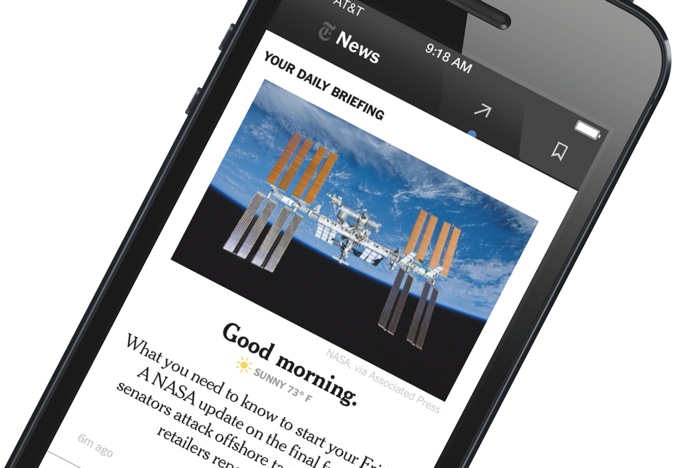
It’s an ambitious launch. Within it, we can hear many of the digital news buzzwords of the moment: mobile first, curation, paywall, native ads, voice. NYT Now debuts on April 2, side-stepping the foolish superstitions of a day earlier, and about five months after first disclosing its Paywalls 2.0 plans (“The newsonomics of The New York Times’ Paywalls 2.0″).
NYT Now’s timing seems right, and in my first testing of it, it offers reasons to believe it’ll get a lot of usage. But big questions loom as the final preparations for launch are made within the Times. The biggest, of course, is how many current non-subscribers will see enough value to pay. There are also questions about how NYT Now fits with the Times’ other native apps and mobile web experiences.
“It’s the best Twitter feed I’ve ever seen,” one NYT Now tester told the team building the product, says Cliff Levy, the editor of NYT Now and a well-decoratedand well-respected Timesman. That’s part of the idea: Take minutes of news usage back from Twitter and Facebook by offering a somewhat open but still corralled experience. NYT Now aims to take back that usage at the critical early-morning check-in times and later in the day, when data shows even news readers tend to migrate to social and games. How much of the world really wants a lassoing of content, bringing some finiteness to the infinity of news and opinion out there?
We know that Twitter faces its own issues of relevance, of user experience, and of how to help its users make sense of the madding digital world; just recently, the company acknowledged loss of minutes and new signups because it’s too complicated for many users. How NYT Now will try to bring simplicity to the complexity is the question. Let’s consider NYT Now in four quick parts: the product, its journalism, its user experience, and its business strategy.
The product
The product is straightforward. It’s mobile-only and, at launch, iPhone-only. On Android, the Times says, “We’re looking at it.” There’s no tablet or web access. As mobile usage surges past 50 percent in some parts of the day and week for the Times and other news companies, NYT Now aims to exploit the compulsive, near-OCD check-in behavior of 2014 life.
The app will be a standard, standalone iPhone app, not part of Apple’s Newsstand, where the Times’ core iOS app lives. Download the app and you get 10 free articles a month — the same way metered access works on the other Times’ digital products. The price is $2 a week or $8 for four weeks.

This Week in CyanogenMod
“This Week in CyanogenMod” is an ongoing feature that aims to serve as a one-stop shop for weekly updates. Topics discussed are culled from our social media accounts, gerrit, status updates and general thoughts.
And we’re back! Its been a while since the last TWICM, and I have to confess that as your narrator much of the blame in the delay falls back on me. Let’s get everyone’s favorite semi-recurring blog post back on track
Sony Xperia Z1 Compact
The ‘amami’ has been officially added to the CM roster, courtesy of the crew known as FXP. The first test-build and nightly are both available on our download portal.
Translations Galore
Our translation team and contributors have been on a tear! These guys have not only volunteered to update and maintain the existing languages supported (which have been growing steadily), they have also created documentation and tools to help assist new-comers to their fold. Take a look at theirtranslation guide for more information and possibly see where and how to contribute. The team is also looking into a web-based translation solution to make submitting your changes even easier. Look out for more information in the coming weeks on that effort.
What’s new in Source?
We did a pretty decent changelog for CM 11 M4′s release, so let’s look at what has changed since that code was branched:
Multi-sim (MSIM) support which will debut in full on the Moto G dual SIM model. For updates on this device keep tabs on Dhacker29.
QCRIL merged. This was not without its headaches, but such is life with ‘bleeding edge’ code. Some of you may have seen some odd behavior with APNs and Messaging. That dust should be settled (or will be shortly).
The Data Usage Cycle display got a more granular control – you can now set day and week on data cycles to better manage your non-unlimited data plans.
Faster booting on multicore devices. This nice tweak should benefit most of the devices supported in CM 11 by enabling multi-threading support for various boot-time processes (including that ‘optimizing apps’ dialog).
Nokia X?
During our trip to MWC at the end of February we were able to secure an X from the Nokia team. There has been a substantial interest in this device from the community. While we won’t commit to releasing a proper ‘release’ (the hardware is more than a bit lacking) we have sent our X to dhacker29 to get up a source tree for the community. Just because CM won’t release a build doesn’t mean we can’t help other ROMs in the process. Nokia, to their credit, has already provided kernel source upon request and the bootloader is unlocked on this device – plenty of fun for the community to be had.
Privacy Guard gets beefier
With the help of CAF we’ve brought in changes to allow for an ‘Always Ask’ mode to Privacy Guard. Now, should you choose, your apps will trigger a dialog on first run for the permissions they need, and you can choose to allow or deny accordingly. To prevent this from being overwhelming, the ask dialog is currently set to be ‘stricter’ on the larger permission sets, example: it won’t ask for ‘vibrate’ permission, but will for ‘course location’. You can see what the behavior will be for any given permission on Github.
CyanogenMod @ CeBIT
Sven and I were invited out to the Open Source Park at CeBIT this year. There we met and hung out with folks from Tor, Git, Knoppix, KDE, LibreOffice, Bitcoin and various other open source projects. The event also brought with it the Linux New Media Open Source awards. And guess what? We won in the category of Best Open Source Software App for Android. Some of you may recall we won an award here last yearas well, focusing on ‘Best Open Source Mobile App for Inclusion and Accessibility’. We couldn’t have received either of these without the continued support of our community of users and developers alike. So to all 11 million+ of you, thank you!

Friday, 28 March 2014
ZTE's incoming Grand S II could be first smartphone with 4GB RAM
 |
|ZTE's Grand S II already looks like a pretty fine handset with its brushed metal back and Snapdragon 800/801 CPU, as we saw at its launch earlier this year. But judging by a leak at Chinese regulator Tenaa, it could take it up another notch with 4GB of RAM -- a first for any smartphone and double the original spec. That's the maximum possible RAM on a 32-bit ARM chip, and 4GB modules were only recently teased by Samsung and SK Hynix. We wouldn't be surprised if it ends up as a high-end option for the Grand S II, in the same way that ZTE's Nubia X6 is available in a 3GB RAM variant. Take all this with a grain of salt for now, but remember that until we see a 64-bit CPU and Android OS, 4GB will be as good as it gets.
Wednesday, 26 March 2014
Hands-on: 2014 HTC One (M8)

Today we got our first glimpse of the new HTC One (M8). We already know it brings a dual camera, Lite-Brite-esque cover, and some serious gun metal. But what's it like to actually use? We were at the company's launch event, and got some hands-on time.
If you've used the original HTC One, then you already have a pretty good idea of what you're getting here. The 2013 One's aluminum build and overall design aesthetic are back in full force. And though the company spent a lot of time talking up the new features in the One M8, my first impression is that this is more of a refinement of last year's phone than something entirely new. Hell, it even has the same name (only with an "M8" tagged on). In other words, don't expect a radically new look or feel when you first pick it up.
The new model's 5-in screen is 13 percent bigger than the 4.7-incher on the 2013 One, but it also drops the older model's capacitive keys in favor of onscreen navigation buttons. So I'd say the usable screen size is roughly the same as it was in the original. KitKat's Immersive Mode does get rid of the onscreen keys in some apps (like the image gallery or any video app), letting you use the full 5-in canvas. But in apps where Immersive Mode isn't an option, that extra real estate isn't really "extra" at all.
Some of the One M8's most interesting additions come from its camera. There's a new Selfie mode, which takes advantage of its higher-resolution 5 MP front-facing camera (16-year-old girls rejoice). It did seem a little odd that, in its presentation, HTC dismissed the importance of megapixels when discussing the rear camera (megapixels are a myth, bigger pixels are where it's at), yet boasted about having a higher pixel count in the front-facing camera. But to HTC's credit, I snapped a goofy selfie, and, sure enough, it looked better than self-portraits on other phones.
The feature I was most interested in trying out was "UFocus" – made possible by the phone's depth sensor. After snapping a pic, tap on the UFocus option, then tap on your chosen point of focus in the image. The One M8 will blur the background, much like you'd see on a DSLR with a wide aperture lens. You can then tap somewhere else and change the point of focus. I even saved three versions of the same shot, all with different points of focus. It worked pretty well in my demo, and I'm eager to test this feature some more (and don't forget, the Galaxy S5 has a similar feature).
The OG One had some of the best smartphone speakers around, with its front-facing BoomSound speakers. But the One M8's speakers are much better. HTC's demo area was noisy, but I spent a few minutes in a sound booth, where I got to hear the two models play music one after the other. The difference was obvious. The M8's speakers are louder and fuller – by a pretty wide margin. I wouldn't recommend buying one smartphone over another just for its speakers, but this is one of the biggest improvements I saw on the new model.
The M8 also has a wacky new accessory called the Dot View case. It's a thin case made of a lightweight plastic with a cover that folds over the screen. The cover has tiny holes on it, so when you tap on the screen, you can see things like the time, weather, or notifications peering through. If you were a child of the 70s or 80s, then it might rekindle some fond memories of Lite-Brites.
From where I stand now, the HTC One M8 looks like another very solid effort from one of the most sophisticated and detail-oriented Android OEMs. But if you already own the excellent 2013 HTC One, I'm still not sure if there's quite enough newness here to justify the upgrade. That opinion could change, though, as I get some more extended hands-on time. We'll have more on the M8 in the coming weeks, so stay tuned.
Friday, 14 March 2014
Nokia unveils the Android-powered Nokia X, Nokia X+ and Nokia XL!

As expected, all the devices will run a customized version of Android, built on AOSP and cuts out any Google services, and features a similar tile-based Home screen that appears on Windows Phone. All three of them will have a 1GHz dual-core Qualcomm Snapdragon processor, dual SIM, microSD support and 1500mAh battery.
The Nokia X sports a 4-inch IPS LCD display (800 x 480), 512MB RAM, 3MP camera and will be available in green, black, white, yellow, cyan and red. Overall dimensions are 115.5 x 63 x 10.4mm with a weight of 128.66 grams. The Nokia X+ is similar to the X, but brings the memory up a notch and offers 768MB RAM and a 4GB MicroSD card in the box. Finally, the Nokia XL has a larger 5-inch display (800 x 480) and has 768MB RAM, plus gets a bump up in camera specs with a 5MP rear-facing and a the only one that has a front-facing 2MP camera.
The Nokia X devices will have access to its own suite of app from the “Nokia Store” and come pre-loaded with HERE Drive, MixRadio, BBM, Plants vs. Zombies 2, Viber, Vine and Twitter, plus a bevy of Microsoft services such as Skype, OneDrive, and Outlook.com. Microsoft will also be offering up 10GB of OneDrive storage and 1-month of free Skype calls. Elop noted that “Nokia X together with Lumia represents a deliberate strategy to leverage Microsoft services,” and not Google’s.

Nokia X can be purchased now in Asia Pacific, Europe, india, Latin America, the Middle-East and Africa for €89 ($136 CDN). The Nokia X+ and XL will be launching sometime in Q2 for €99 and €109 ($151 and $167 CDN). As for availability, Elop noted that all these will be available ‘globally,’ but no specific word on Canada.
On the company blog, Nokia stated that these are “the first three phones in the family,” which hints that they are committed to this lineup and will launch additional Android devices in the future.
Tuesday, 11 March 2014
iQi Mobile wireless charger

Smartphone manufacturers have yet to begin including wireless charging
functionality in their handsets as a matter of course. There are,
however, a number of devices available that can add wireless charging
functionality. The Fonesalesman iQi Mobile is one such device – let's
take a look at how it performs.
We featured the iQi (pronounced "i-chee") Mobile
back in December during its Indiegogo fundraising campaign. The
campaign raised US$161,561, over five times its target of $30,000, so
there's no doubt people were excited about the potential of the
technology. Indeed, the comparable Bezalel Ark performed similarly well in its Kickstarter campaign.The iQi Mobile is compatible with the iPhone 5, 5c and 5s, as well as the fifth generation iPod Touch. It comprises a patch that slips under a phone case and a flexible connector that plugs into an iPhone's charging port. At 0.5 mm thick, the patch is certainly thin and causes just a slightly perceptible bump in a soft cover – less so in a hard cover. Attaching the patch to the charging port and then re-adding the phone cover is a touch on the fiddly side, but a fairly simple process on the whole. Once in place, the connector can be pushed in more firmly.
The patch pairs with any Qi-compatible charging pad. We were using Fonesalesman's Koolpuck charging pad. The disc-shaped pad is 69.5 mm (2.7 in) in diameter and 11.5 mm (0.5 in) thick. It fits easily in the palm of a hand, making it small enough to be easily portable and unobtrusive, while retaining a sturdy feel. The pad is provided with a micro USB cable that will plug into an existing USB charging plug. As such, getting it set up is quick and easy.
Fitting the patch to an iPhone and plugging in the pad should be the most difficult part of using the iQi Mobile, but this was where our troubles began. The user should be able to absentmindedly place their phone on the pad, but in reality there is a sweet spot that can be tricky to find. It took us a few minutes initially, interspersed with irritating vibrations and beeps. With time, we found this easier, but, frankly, plugging in a cable charger would have been quicker. Furthermore, we repeatedly found that that the device would register a connection with our iPhone when the iPhone itself would not, meaning more nudging was required.
Once our phone was charging, any concerns about it doing so slowly were allayed. The iQi Mobile charged our device pretty much as quickly as a cable charger would have. For those who use their phones a lot, however, one charge per day may not be enough and you'll need to either carry the charging pad with you (which somewhat defeats the objective where convenience is concerned), have a separate cable charger for use elsewhere (which means fiddling around with the case and patch) or buy a second charging pad.
The perceived benefits of wireless charging include keeping cables tidy, the convenience of not having to plug your phone in, and reducing the wear and tear of a device's charging port from the constant plugging and unplugging or dropping it with a charging cable attached. The iQi Mobile is appealing for these reasons, but the result isn't quite what it could be and to some extent it replaces one set of problems with another.
Smartphone manufacturers will surely include wireless charging functionality as a matter of routine as the technology improves. Whilst the iQi Mobile is a creditable attempt at retrofitting the functionality, its failings serve to suggest that only its eventual widespread native inclusion by manufacturers will be indicative of the technology's adequacy.
The iQi Mobile is available now, retailing at £21 (US$35).
Subscribe to:
Posts (Atom)















