
Google revealed many details about the new version of Android a few months ago, but we didn’t get a name — it was simply “Android L.” Now there’s finally a name and a version number to go with it. Android 5.0 Lollipop is a seismic shift for Android in both design and features. With all the details of Android 5.0 now in the wild, it’s time to tell you all about the latest, largest, and greatest Android release yet. Buckle up and sit back: There’s a lot of awesome new features to run through.
Materially different
Google’s last design language was known as Holo, but that has been replaced by Material Design. This was thoroughly previewed when the developer preview was released, and Google went on to update the design guidelines for developers to start making Material apps. However, Google is stressing something new with the unveiling of Lollipop — consistency across devices.
From your phone, to your tablet, to your watch, to your car, to your TV — it’s going to be Android Lollipop all the time. Well, as soon as your device maker gets around to pushing out an update. There will still be manufacturer skins, but Google is trying to create a vibrant new UI that OEMs will have a hard time covering up. The use of “hero” colors in apps is an example of this. The header color will carry over to the status bar (if the developer supports it), and that color is then shown in the header when you open the app switcher. OEMs loveto skin the app switcher, but doing so now will mean taking away useful new UI cues, so why bother?

The preview of Android L came along at a time when there were almost no Material apps to test, but that won’t be a problem when Android 5.0 starts rolling out. It wasn’t clear last spring just how important (and cool) animations were going to be in Android 5.0. Developers have been trying to come up with ways to fake all the subtle button morphing and panel layering of Lollipop on KitKat devices, and these do add something, but Android 5.0′s native support for Material Design is going to make even cookiecutter apps looks amazing. The updated UI samples and upcoming SDK are looking great.
Battery life fixes
Android phones have long suffered from battery life issues caused by the way apps and services can behave in the background. Any app can be granted the power to wake up a device and keep it awake (called a wakelock). This is an important feature of the platform, but sometimes apps are coded poorly or there’s a minor incompatibility that causes a device to stay awake too long. Android 5.0 is supposed to prevent that while also providing you more information about when you’ll have to charge up.
Google is also introducing a power saving mode, which has always been missing from stock Android. It’s not as extensive as what Samsung or HTC are doing with their low-power modes, but it’s a start. You’ll be able to restrict syncing, background data, and screen brightness when you need to eke out a little more battery life. This mode seems to have the same basic options as it did in the preview, but it’s probably tuned better.
The battery use menu has also been revamped with a better graph containing information about which apps and processes are causing drain, rather than just foreground tasks. You also get estimates of remaining battery life based on current and past usage patterns, and a time until charged reading when plugged in. That’s especially cool for devices with Qualcomm’s QuickCharge 2.0 feature, like the Nexus 6 (which calls it Turbo Charger).
Notifications

One of the headlining changes available in the preview of 5.0 was the updated Notification system. The entire look and feel of notifications on Android is changing with easy access on the lock screen, a revamped pull-down menu, and a new heads-up style floating notification that pops up at the top of the screen.
The changes to the layout and location of notifications were already known from the preview, but they are no less notable now. Lock screen widgets are gone in Android 5.0, but that’s probably a worthwhile tradeoff. Lock screen widgets never really took off and having easy access to notifications — even on secured devices — is a big deal. One tap on a notification and you can unlock the phone to the corresponding app.
The final announcement of Android Lollipop includes a few new features of notifications. For one, notifications will be intelligently ranked based on the contact they are from or the app that produced them. So a text message from a favorite contact is at the top and that nagging alert from a social game is down at the bottom (you should really turn those off).
Also new is Priority Mode, which sounds fantastic. Basically, the volume slider has a setting for limiting notifications to only important items. So the text message from above would get through, but the other stuff doesn’t bother you. This appears to be an expansion of the Do Not Disturb setting from the preview, but much more refined.
Security
A recent development in Android land is the news that Android 5.0 will include encryption by default, something that has made the intelligence and law enforcement communities none too happy. You can encrypt an Android device right now, but it’s actually quite a pain. You need to plug the phone in and leave it to do its thing for at least 30 minutes. If something goes wrong, your data could be forever lost.
On Android 5.0 this will happen automatically from the start, so you don’t have to worry about anyone harvesting your data if the phone is lost or stolen. Even if you have a lock screen, unencrypted data can be accessed with a variety of workarounds, but there’s no good way to break the kind of strong cryptography utilized by Android.
If you do lose the phone, the new version of Android comes with factory reset protection or a “kill switch.” It’s an opt-in feature, so it won’t happen automatically like with iOS. You’ll be able to set the phone or tablet to require your Google ID and password to trigger a full wipe of the system. That means a stolen or lost Android Lollipop device is a useless brick to anyone but you.
Google is also confirming that Smart Lock will come to stock Android. This was discussed at I/O 2014, but didn’t show up in the preview. Smart Lock is a way to automatically disable your secure lock screen when a trusted Bluetooth device is paired. For example, you could set your Android Wear watch to automatically bypass the lock screen when it’s connected. Lose that connection and the phone will ask for a password again. You can do the same thing with a fitness tracker or even a Bluetooth headset.





![Xbox One, in pieces [Image credit: iFixit]](http://www.extremetech.com/wp-content/uploads/2013/11/xbox-one-bits-640x348.jpg)

![Xbox One internals [Image credit: iFixit]](http://www.extremetech.com/wp-content/uploads/2013/11/xbox-one-internals-640x480.jpg)



















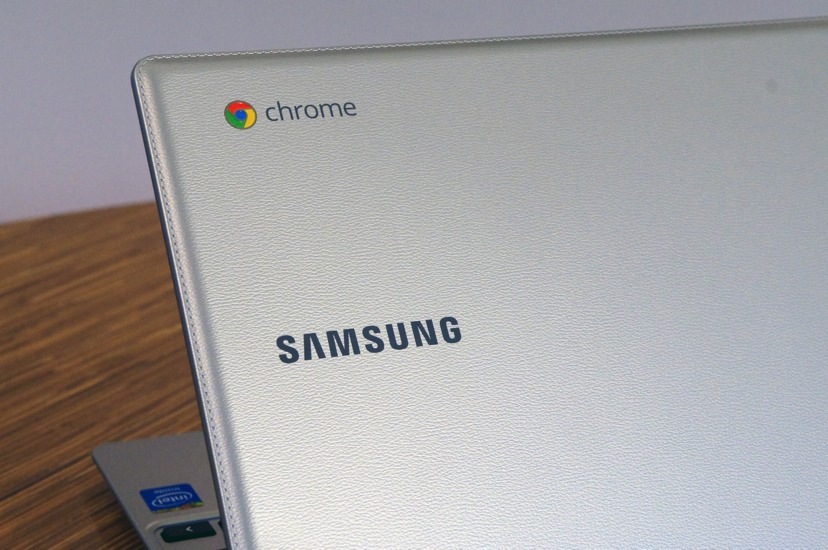






.jpg)
.jpg)
.jpg)
.jpg)
.jpg)
.jpg)
.jpg)
.jpg)


.jpg)