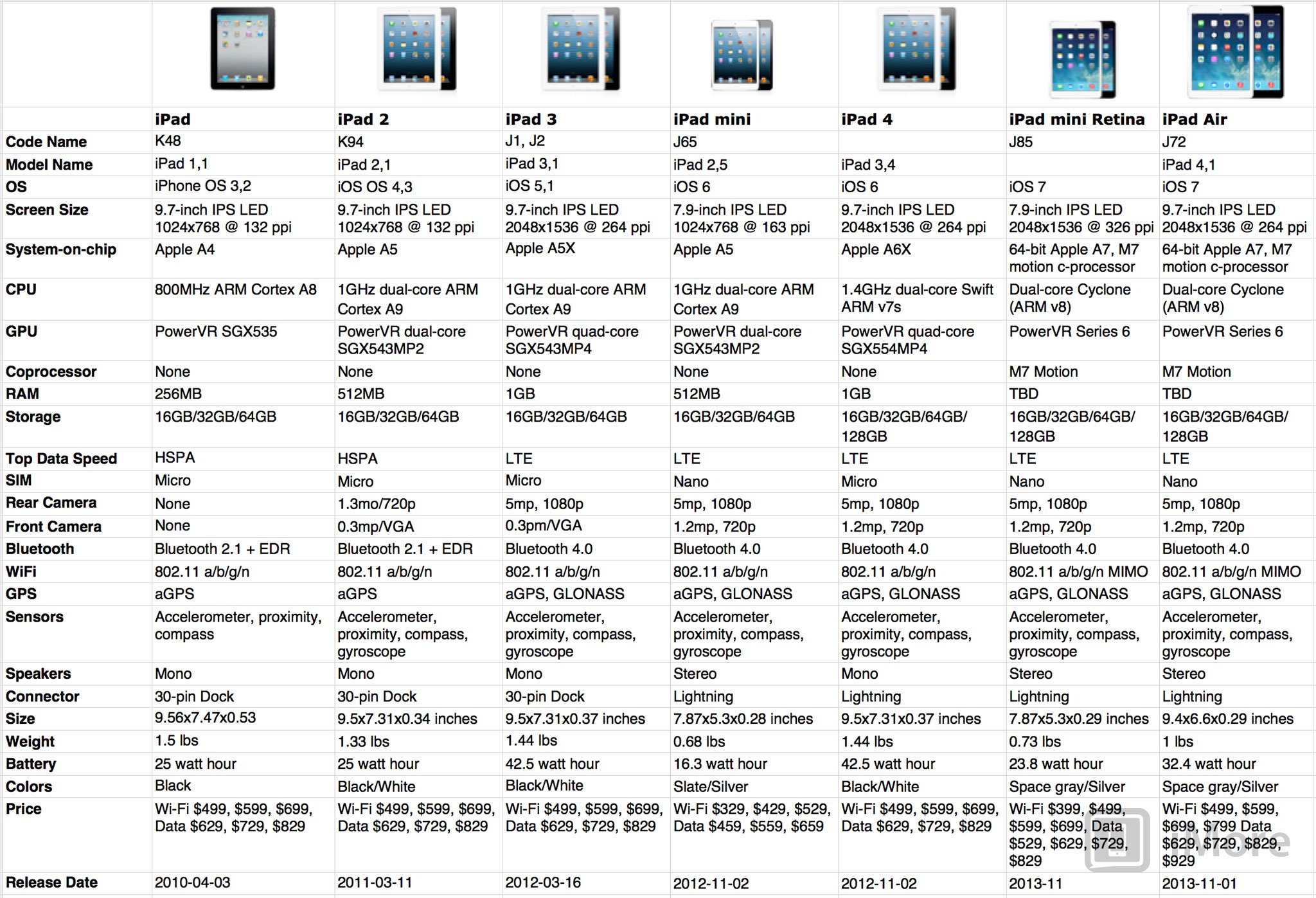It has finally come to iPad and iPod touch. Blackberry Messenger, Blackberry’s most popular tool in staying in the smartphone market is now available on the iPad and iPod touch! Yes folks, those of you who were waiting for BBM to be available for the iPad and iPod touch should now rejoice. Download BBM for iPad and iPod touch from the download link below.
Download BBM iPad & iPod Touch
Blackberry Messenger, or commonly known as BBM initially launched on the iPhone and Android smartphones couple of weeks back. The response was so immense that Blackberry had to start a que system for people to use the BBM service. Just goes to show how popular BBM is even though Blackberry smartphones have lost a huge chunk of smartphone market share.
Although previously there was a waiting system for people to use BBM but it seems that those of you who are downloading BBM for iPad and iPod touch won’t have to wait. Download it and start messaging your friends and family!
Here is the change log for the new version of BBM:
- Support for iPod and iPad.
- Invite BBM contacts to BBM Groups by Email.
- Tell your friends’ feature helps you connect with friends on BBM.
- Quickly share your BBM PIN and PIN bar code to your social networks.
- Fixes an issue where some users would be missing BBM Contact names.
- Resolves some issues experienced in right to left language support.
- Bug fixes and performance improvements.
This is definitely great news for those people with iPad and iPod touch, as they will finally be able to download BBM for iPad and iPod touch. This way it gives those Wi-Fi only devices a means to text friends and family on non-iOS devices. BBM is a cross-platform messaging service unlike any other!
Those of you who have used Blackberry Messenger on any other device should just go ahead and download BBM from the link below. But if this is the first time you are downloading BBM for your electronic device – well, just download it anyway.
Download BBM for iPad, iPod Touch, & iPhone.
People who have downloaded BBM for iPad and iPod touch are mentioning that it is just a stretched-out version of the iPhone version. Well we are expecting a more personalized version for the iPad and iPod touch in the coming weeks, so don’t complain too much.